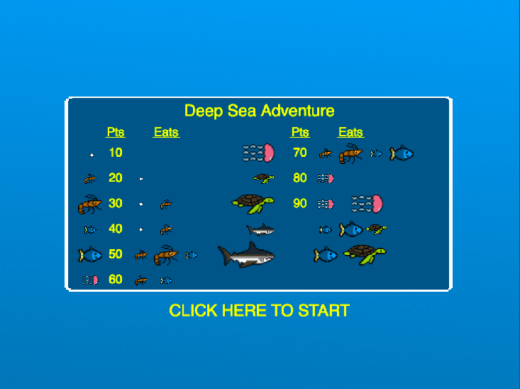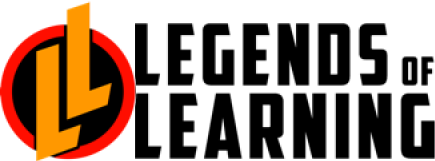Game-Based Learning vs. Gamification: What’s the Difference?
A handful of game-related terms get thrown around the EdTech sphere. Two big ones are gamification and game-based learning (GBL).
But what exactly is the difference between these two? Many confuse the terms, but one is not the other.
Last Spring, just before my first day at Legends of Learning, a friend asked me what exactly we do. Ill-versed in EdTech buzzwords, I did my best to explain, and he said, “Oh, so you do gamification. We talk about it all the time in education consulting.”
To my uninitiated mind, “gamification” was a concise explanation, and I wondered why the term had never come up in previous conversations with the Legends team. It turns out, gamification isn’t what we do.
Gamification in Education: What it Looks Like
Let’s turn to our friends at Classcraft to show an example of gamified learning. I met them at ISTE 2017 in San Antonio, and they’re great — they even wrote a blog about us!
Classcraft defines the principle of gamification as “applying game principles to non-game situations.”
Basically, Classcraft is an experience, and it works like this:
Teachers deploy learning materials they’ve created—think worksheets, quizzes, and videos—as different destination points within a “Quest.”
On their side, students work through these materials to advance through the Quests at their own pace. As they complete their work, they travel across a map, from one end of an island to another.

This is a fun way to visualize progress, and it uses the principles of an adventure game to capture students’ interest while they learn. That’s gamification.
The learning itself is done through traditional classroom assignments, not a game. That would be a different story.
Understanding Game-Based Learning (GBL)
Unlike the traditional classroom assignments that persist in a gamified classroom, game-based learning is exactly what it sounds like. It’s a method to teach and use games to introduce, enforce, or enrich learning concepts.
The idea behind this method is that learning through gameplay can be more engaging than traditional methods like lectures, textbooks, and worksheets. When students engage, they’re more likely to process new information. This makes for better subject matter retention, leading to higher test scores, as demonstrated by research.
Games are often more engaging than traditional learning tools because, of course, they’re fun. But beyond this highly unscientific assertion, how does GBL achieve higher engagement from an educational theory standpoint? Game-based learning expert, Dr. James Paul Gee, attributes it partially to the principle of “Performance Before Competence.”
In his essay “Good Video Games and Good Learning,” Dr. Gee explains that students playing a game “can perform before they are competent, supported by the design of the game, the ‘smart tools’ the game offers.”
This differs from more traditional learning methods, which often require students to read a text and become competent before they can start trying to perform tasks related to the new knowledge. For many students, these methods are far less effective than the “learn by doing” approach that GBL allows.
In short, engagement is the ticket to effective learning.
Keeping that in mind, let’s look at how gamification and GBL are similar, and why so many people tend to think they’re interchangeable.
A Key Similarity
Game-based ñearning and gamification are guided by the same overarching principle: morphing a traditional classroom task into a more engaging, competitive activity.
Take for example the Interactions in Ecosystems learning objective on our site. It is home to ten mini-games, ranging in length from 5-25 minutes. Each game interweaves specific science concepts — in this case, how ecosystems work, as delineated by the NGSS — into the gameplay.
In “Deep Sea Adventure,” you start as a tiny shrimp, eating plankton and avoiding predators, ultimately growing into a fish, a jellyfish, a turtle, and a shark. In “EcoKingdoms: Interactions,” your role is park manager, making decisions to balance the flora, fauna, and finances that are crucial to the park’s operation.
Other GBL experiences feature competition amongst students. They compete with one another and motivate each other to perform at a higher level in the game. Some learning games even have leaderboards so students can compete against players all over the world.
Have you ever tried to get small children to help clean up their toys after making a mess? One effective strategy is to say “I bet I can clean up more toys than you… ready, go!” Nine times out of ten, the child will go whizzing around their bedroom trying to beat you in the new “clean-up game” you just created. That is gamification at work.
Competition is a motivator, and can make any task — whether cleaning the playroom or learning science — a lot more fun. So if GBL and gamification share this core similarity, why is the distinction so important?
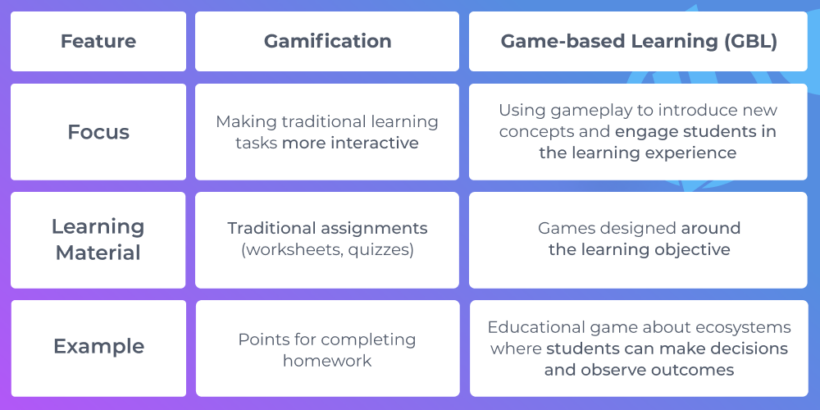
Gamification alters significant structural aspects of the learning experience, breaking from the norms of lectures and worksheets. Teachers gamify their classrooms for a fresh new approach to a complex concept.
Game-based learning resources can be flexibly plugged into a traditional classroom, and interchanged for other tasks like worksheets, without altering how the classroom runs overall.
Next time you talk tech in the teacher’s lounge, see if your colleagues know the difference. Let them know you’re not playing around!
Try out Awakening, our uniquely engaging, award-winning, solution for game-based learning.
Are you new to Legends of Learning and eager to try these games? Sign up now and embark on an educational adventure!
Have questions? Reach out to us at support@legendsoflearning.com
Don’t miss out on our latest posts!
- Classroom Tips to Navigate the Holiday Season with Calm and Confidence
- Next Level Learning: How Florida Teachers Are Implementing Game-Based Science Instruction
- Game-Based Learning Aims to Level Up Student Engagement in Florida Science Classrooms
- Sleigh the Season with New Math Games This November
- Discover November’s Cool New Science Games