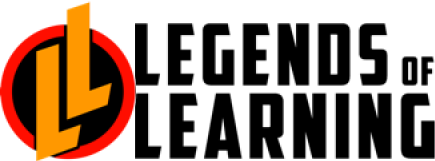Five Reasons Teachers Should Use Playlists for Game-Based Learning
The new playlist feature from Legends of Learning gives teachers the ability to deliver engaging middle school science games while closely monitoring student achievement and growth. Here are five reasons to use playlists in your class this coming year:
1) Real Time Data Dashboard – The live teacher dashboard displays student progress in real time. Each student has a dot that moves along the playlist and shows their answers to the questions from the games.
Once the playlist is over, the data is automatically stored in your account. Since every playlist is saved, you can see how student and class performance improves over time.
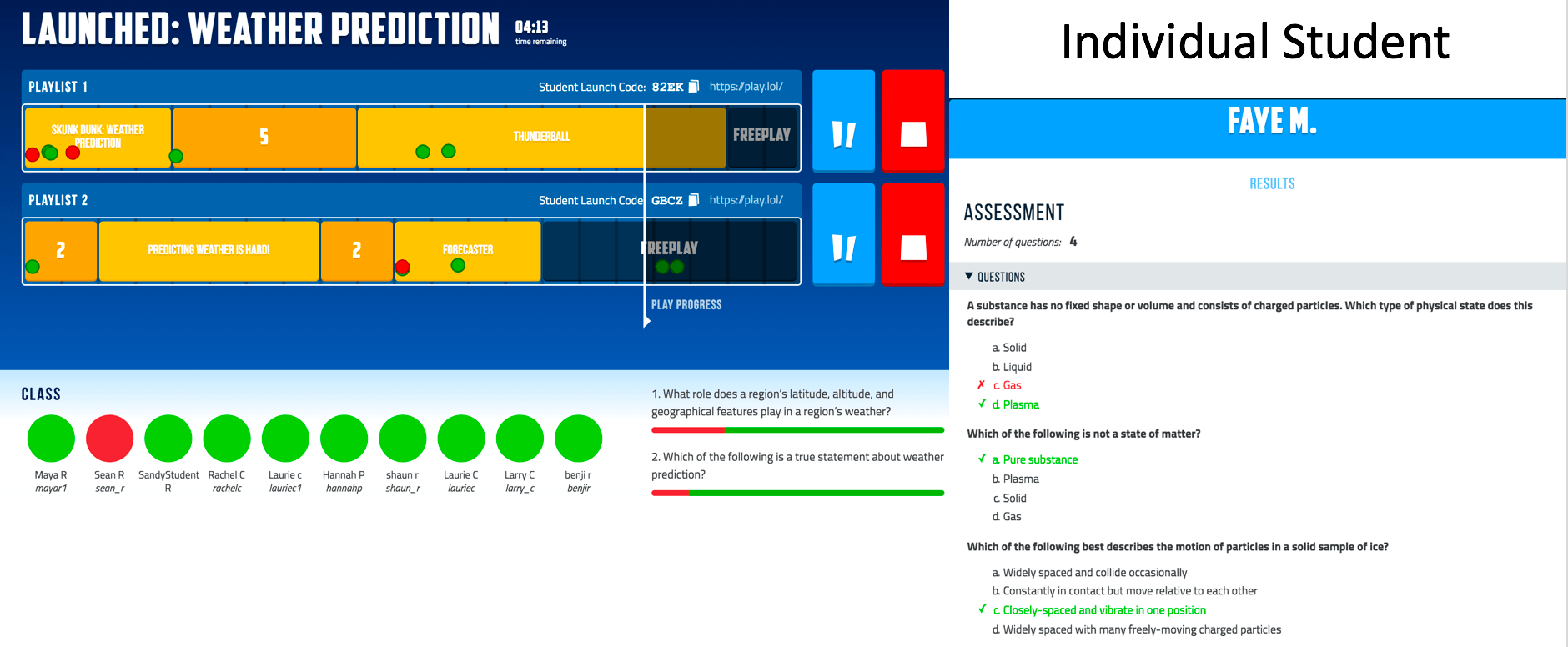
2) Differentiated Playlists – Creating multiple playlists allows your classroom to divide into cohorts based on academic performance and play the games most appropriate for their academic level. For example, you can create three different playlists for your advanced, proficient, and basic students, or even create a unique playlist for every student in the class. Unlimited playlist creation makes personalizing content easy.
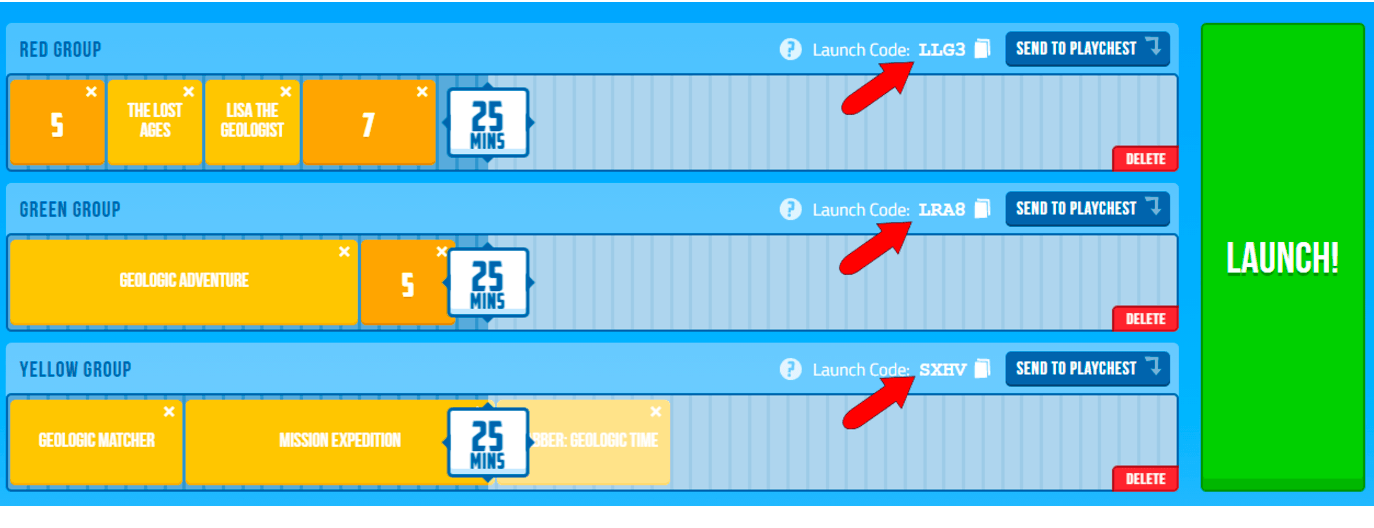
3) Total Teacher Control – Three features give you control of the gaming experience:
- Playlist length – You can set the timer for 3-60 minutes of game play. If you want to shorten the playlist in live mode, click the stop button and every student’s game will end.
- Dot Color – Dots turn red if your students stop playing and wander into a different tab. This makes it easy for you to know who is actively engaged in game play.
- Pause Button – In live mode you can pause all students simultaneously. This ensures you have every student’s attention while you teach.
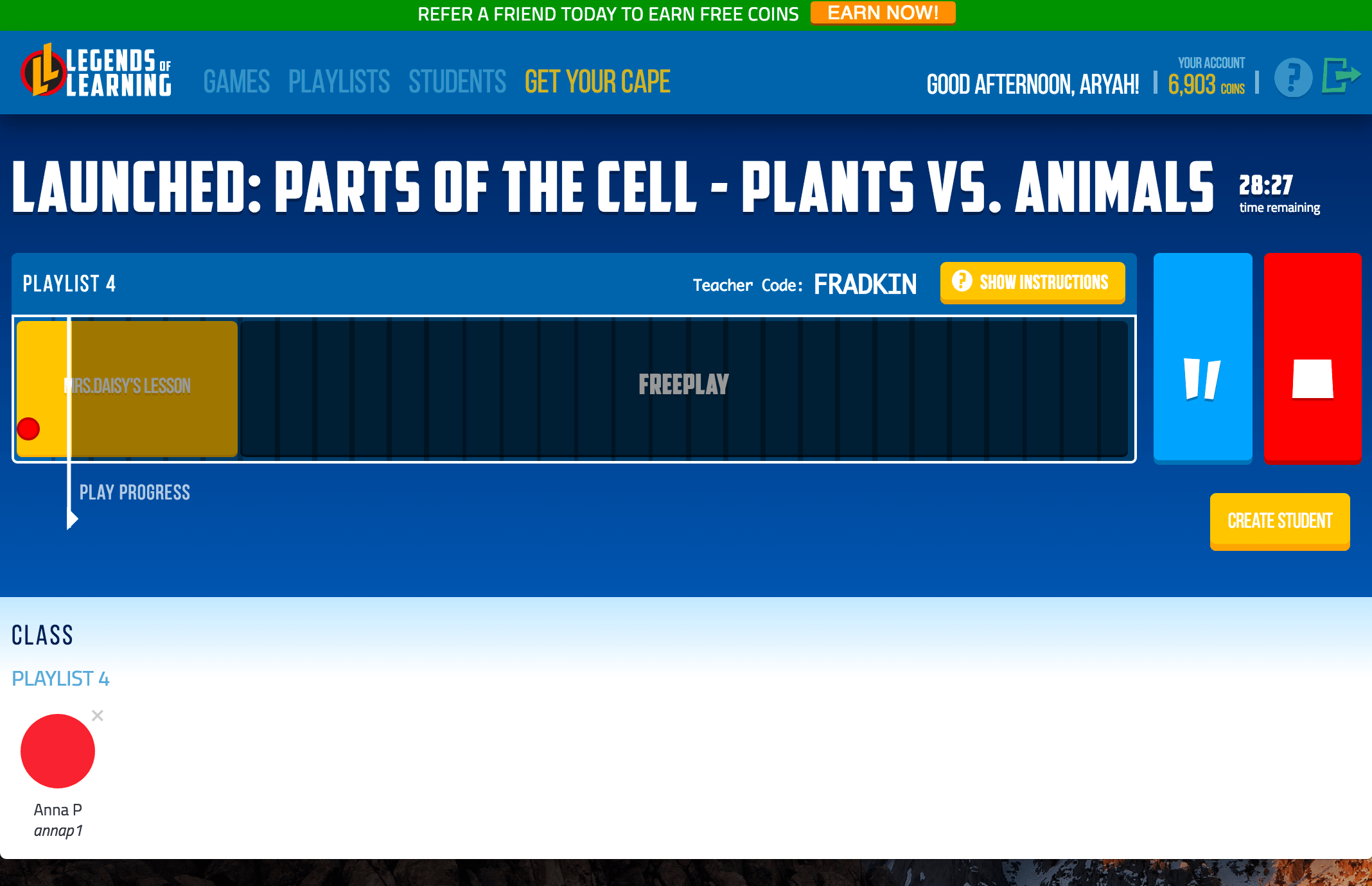
4) Student Voice – If you offer students Free Play, they can choose which games to play within the current lesson’s learning objective. There are two ways to deploy Free Play:
1) Launch a playlist with extra time built in after the games are completed. When the students finish their assigned games, they can pick which games to play with any remaining class time.
2) Free Play occurs when you launch an “empty” playlist with no games in it. In that case, students can choose whichever games they want throughout the time period.
Free Play Option 1

Free Play Option 2
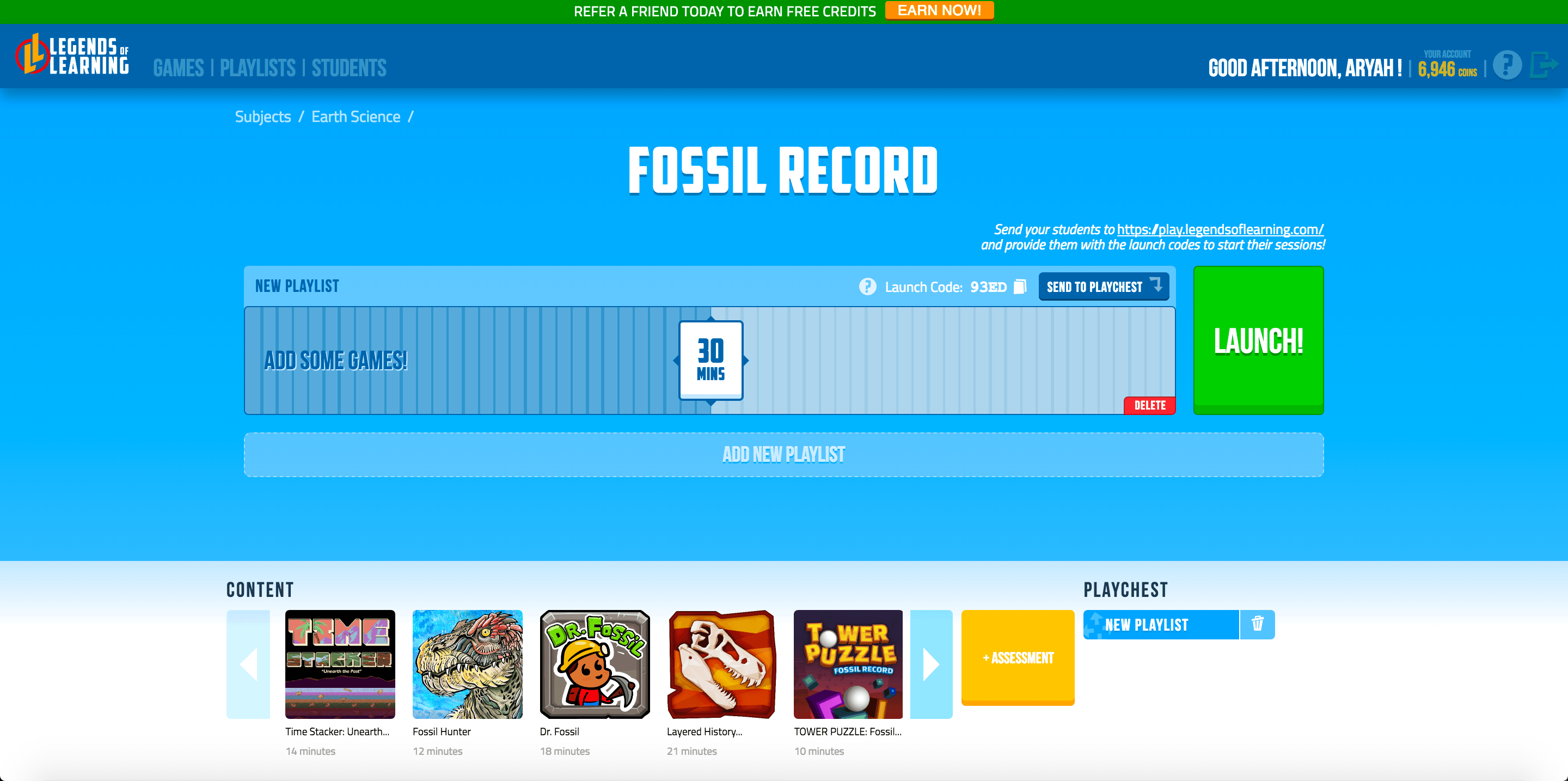
5) Scheduling Playlists – This soon-to-be deployed feature will allow you to schedule a playlist to deploy automatically at any time. For example, on Monday you could set a playlist to launch on Tuesday at 2:00 p.m., or on Friday you could set a playlist to launch at 2:00 p.m. and end Sunday night at 7:00 p.m.
This feature lets teachers deploy playlists for homework, or provide substitute teachers playlists as an assignment.
As you think about ways to introduce game based learning in your classroom this coming year, consider using playlists from Legends of Learning. With all the features playlists offer, you can be confident that fun will translate into real academic growth. Sign up and start creating your playlists today!