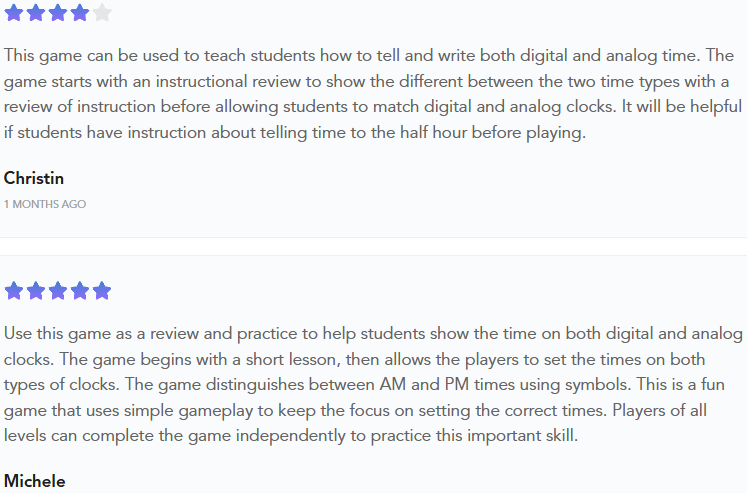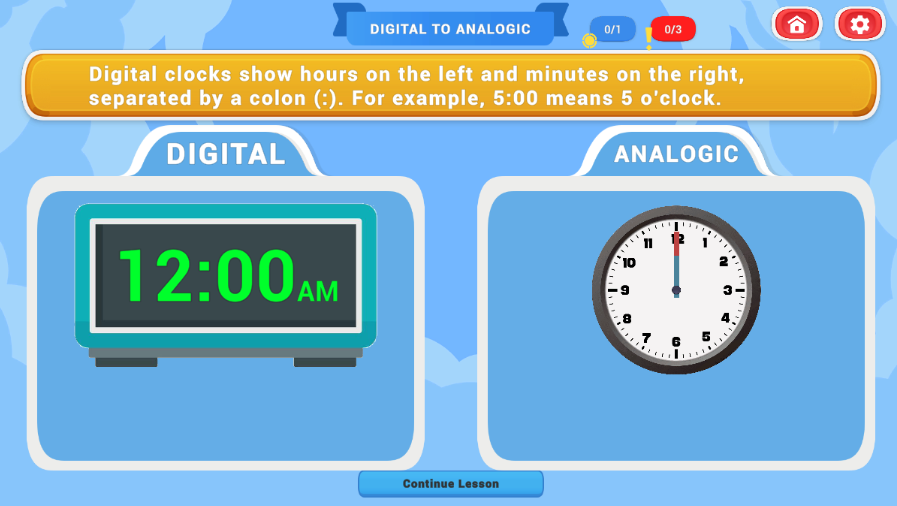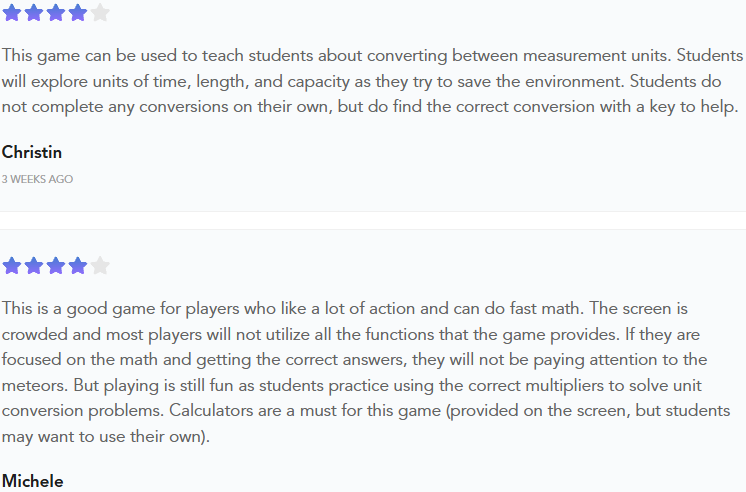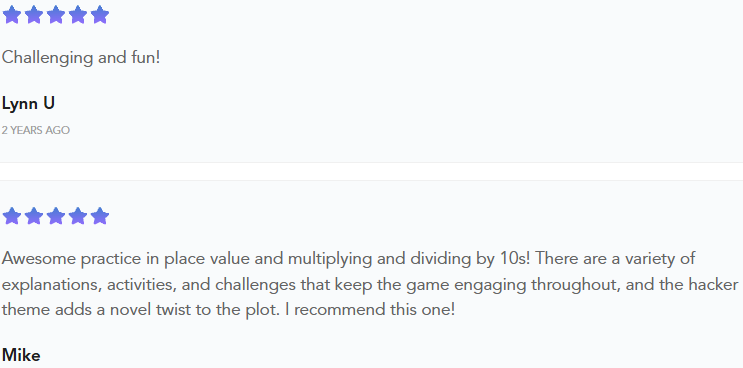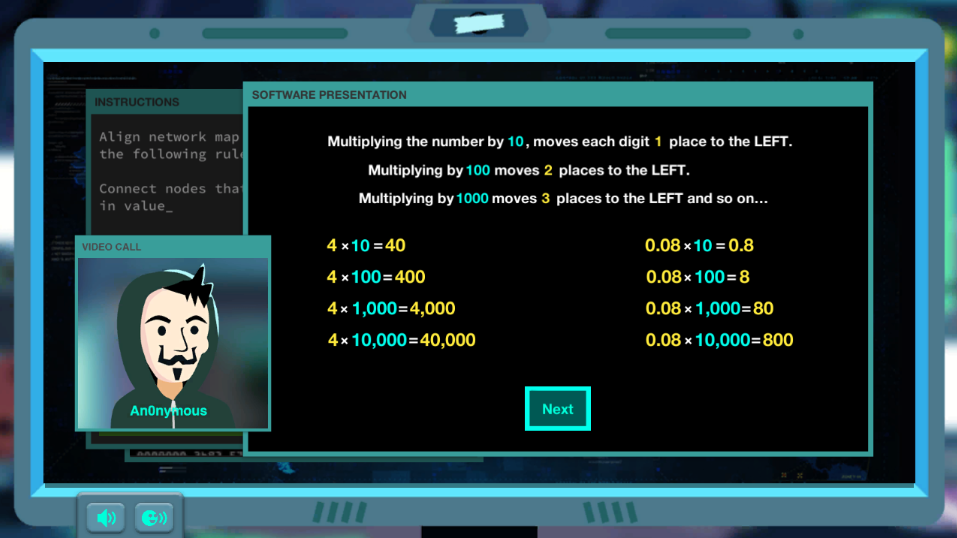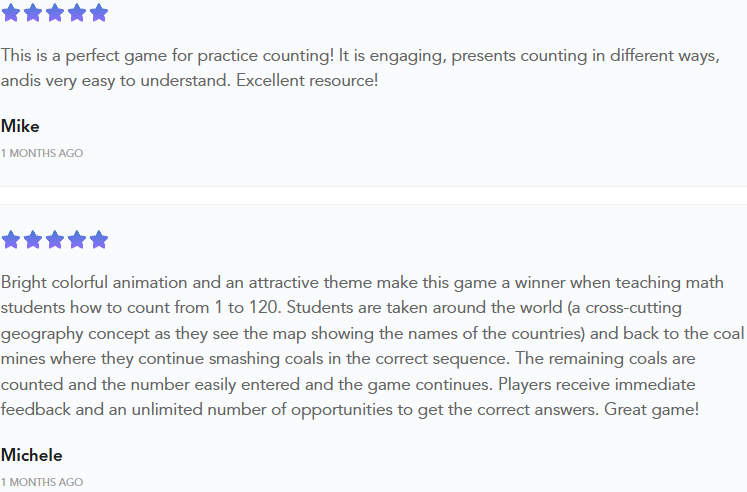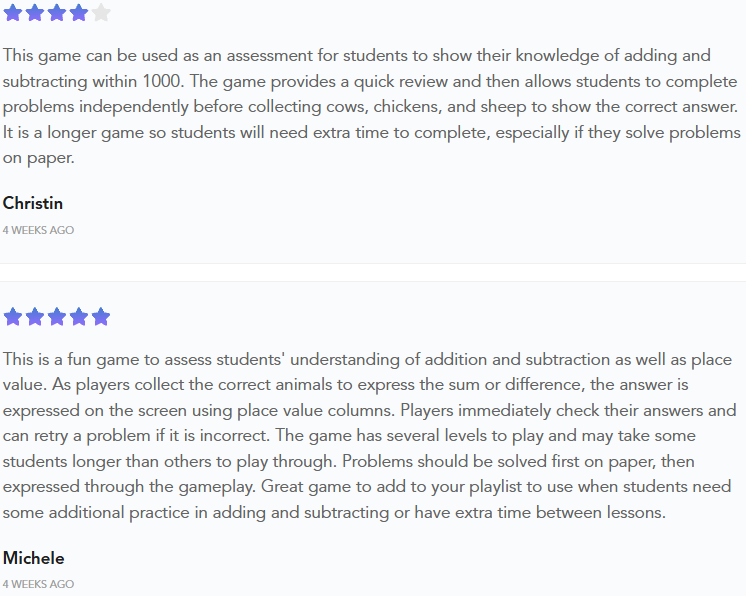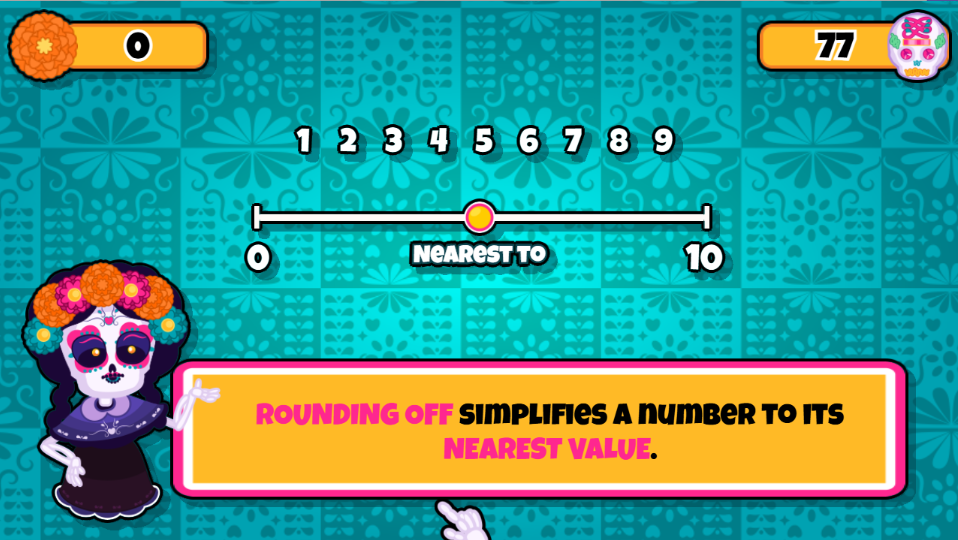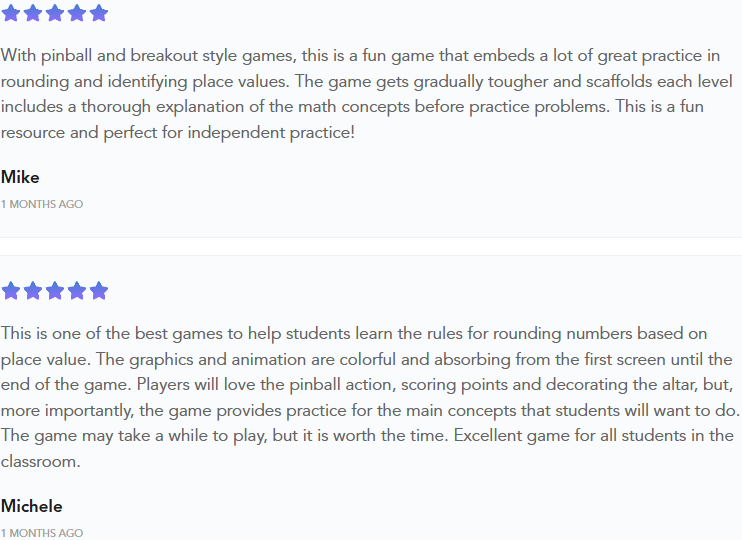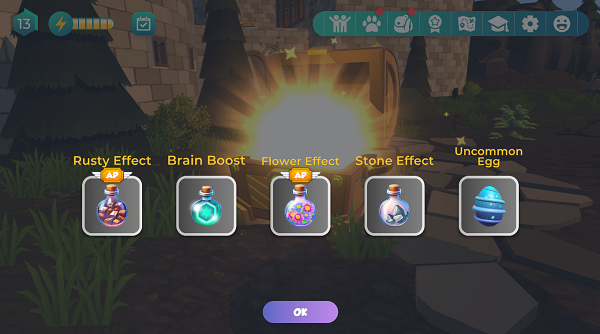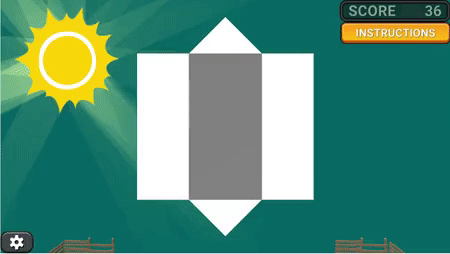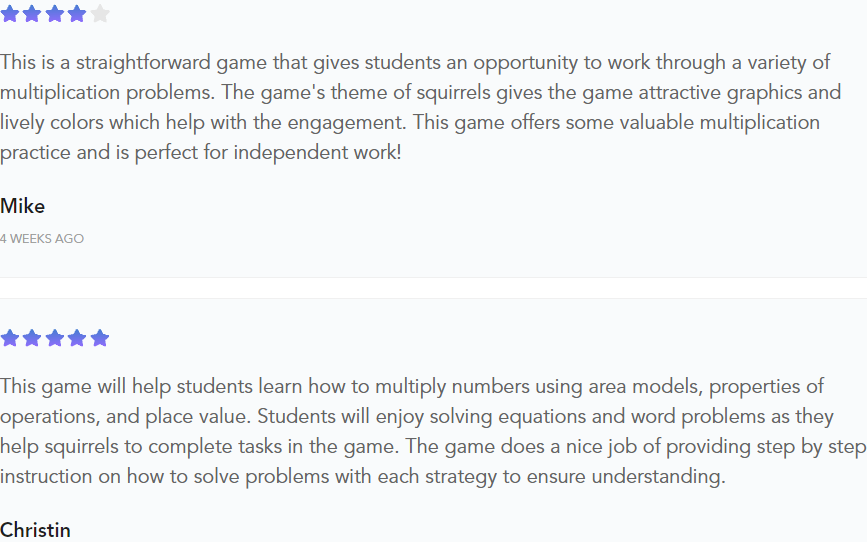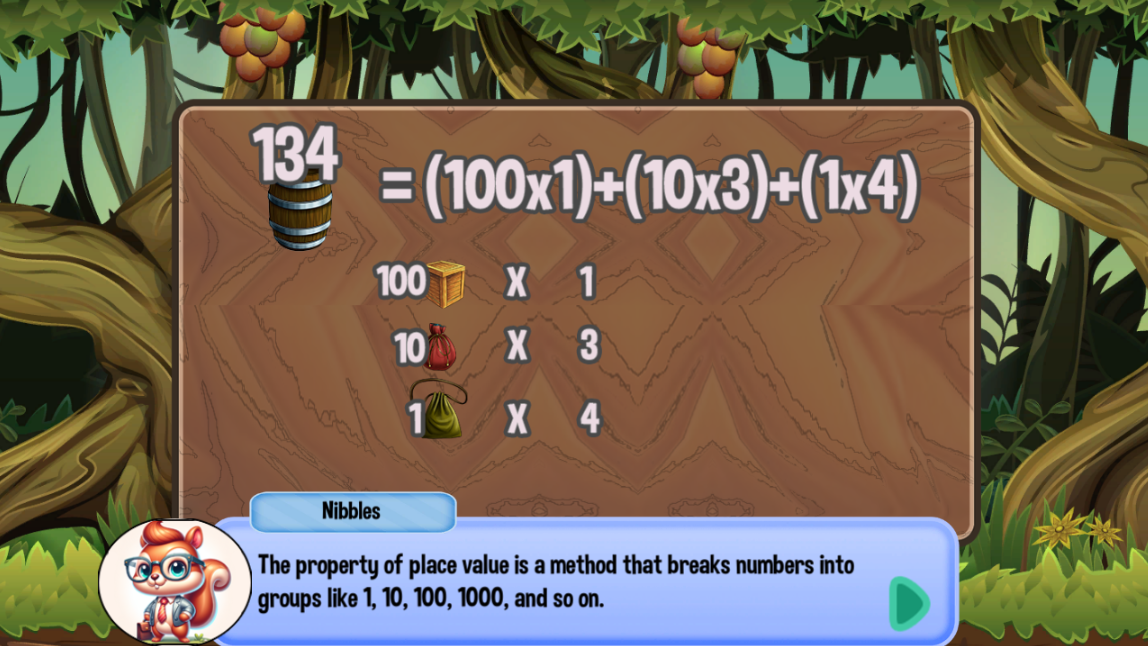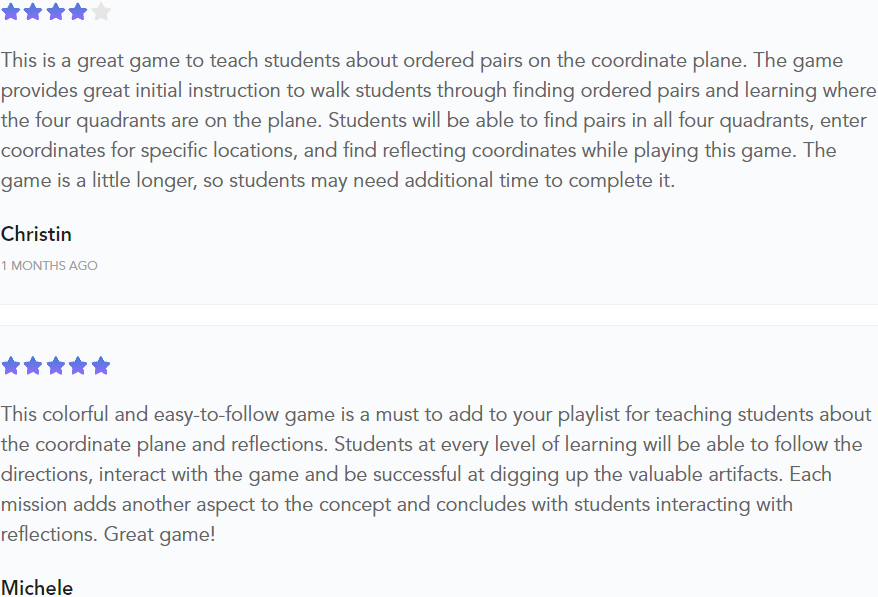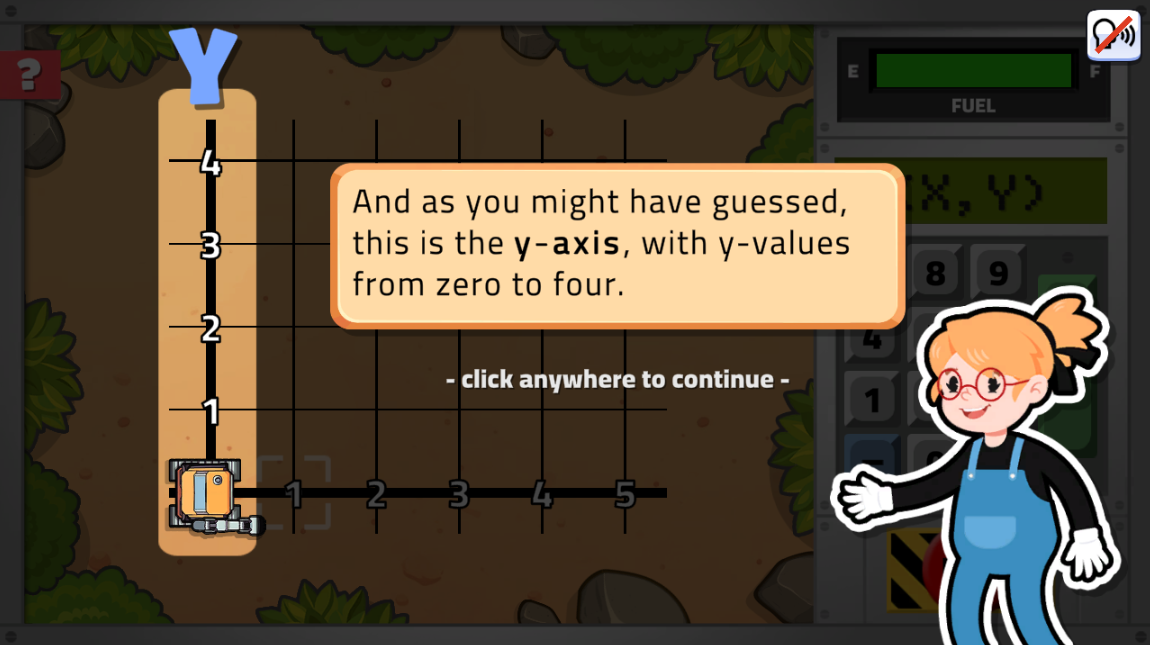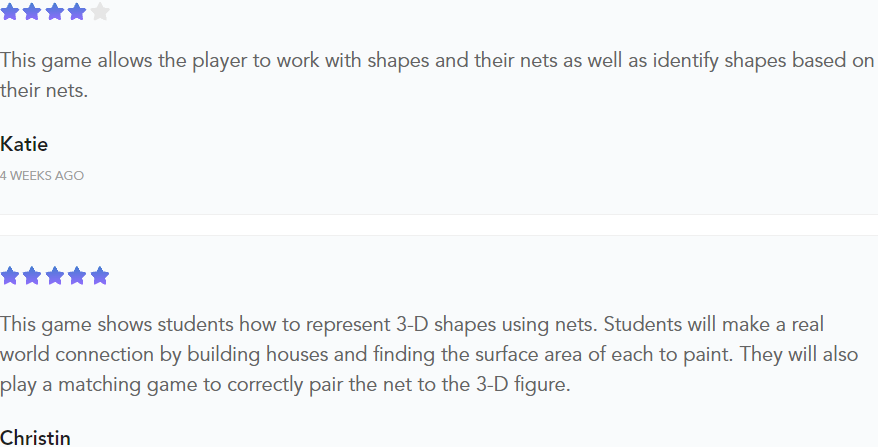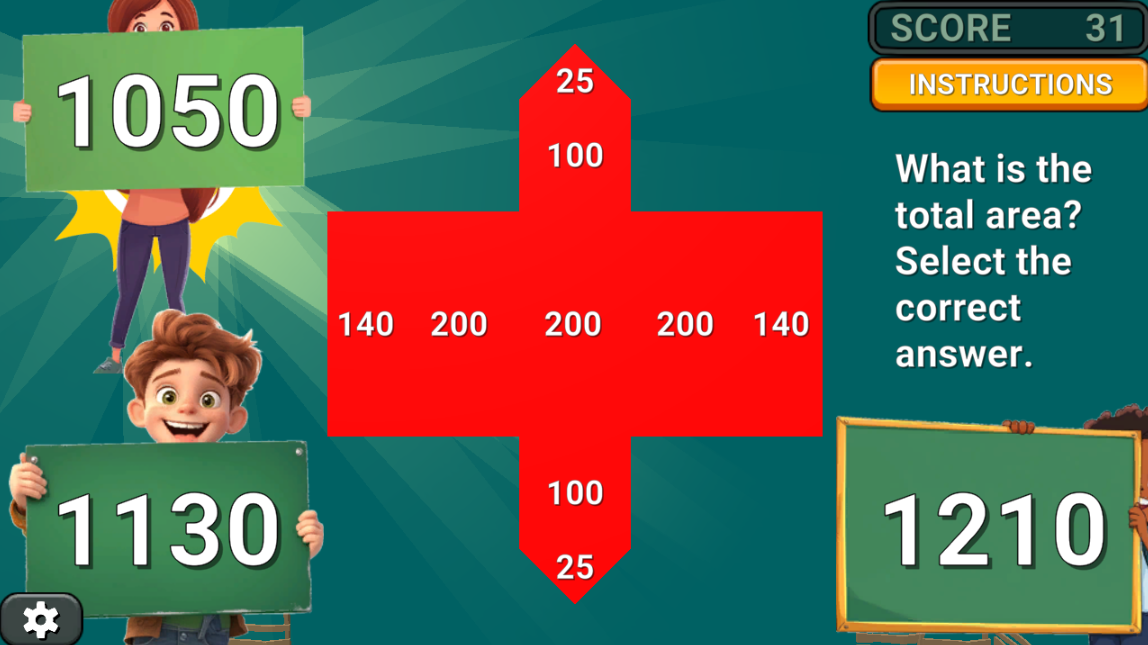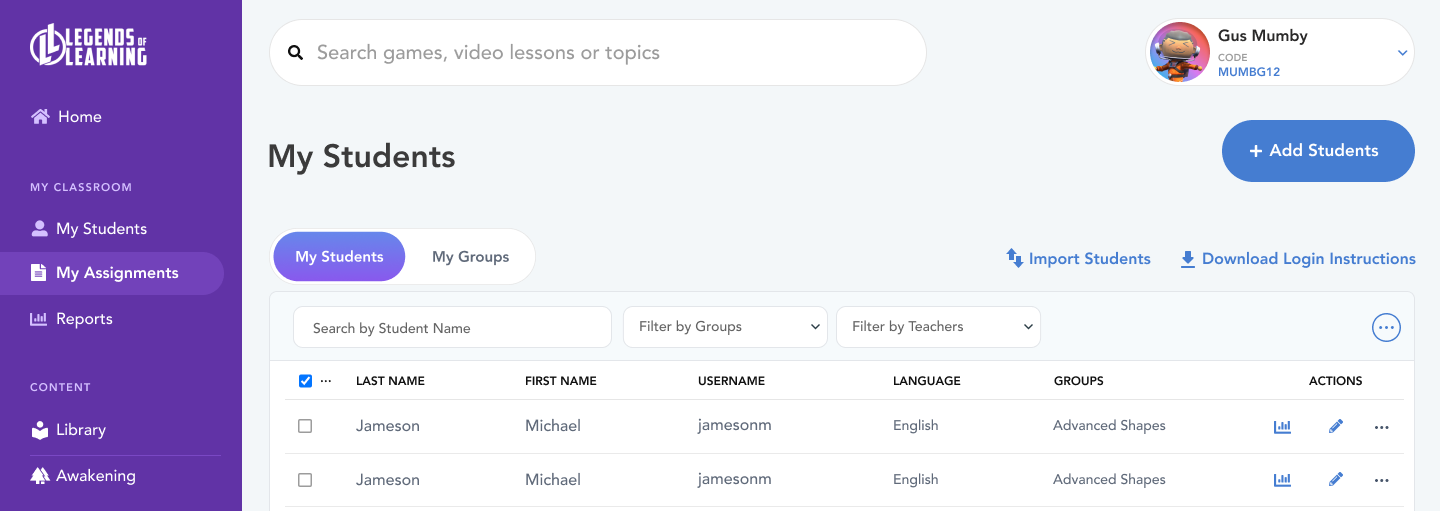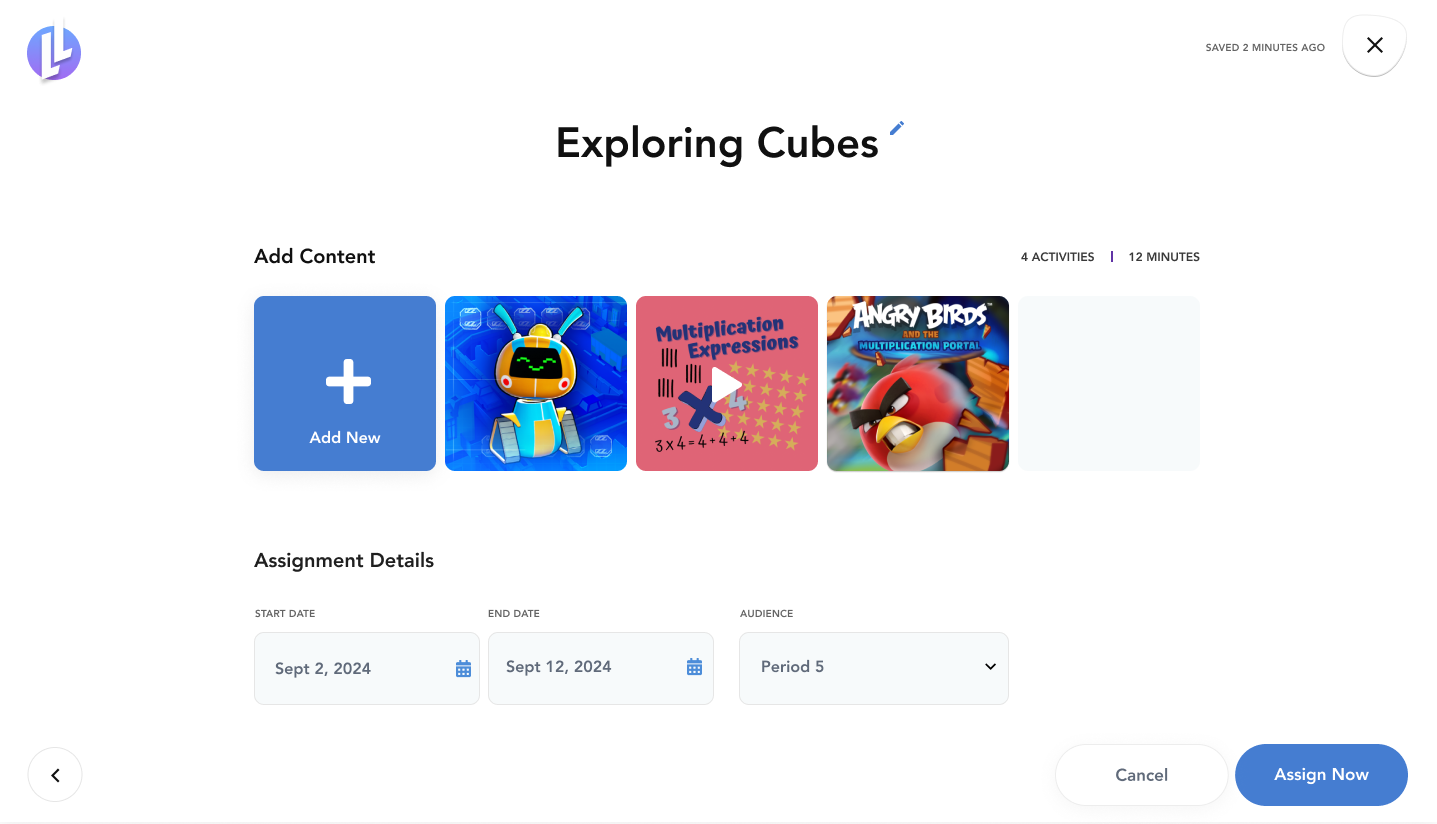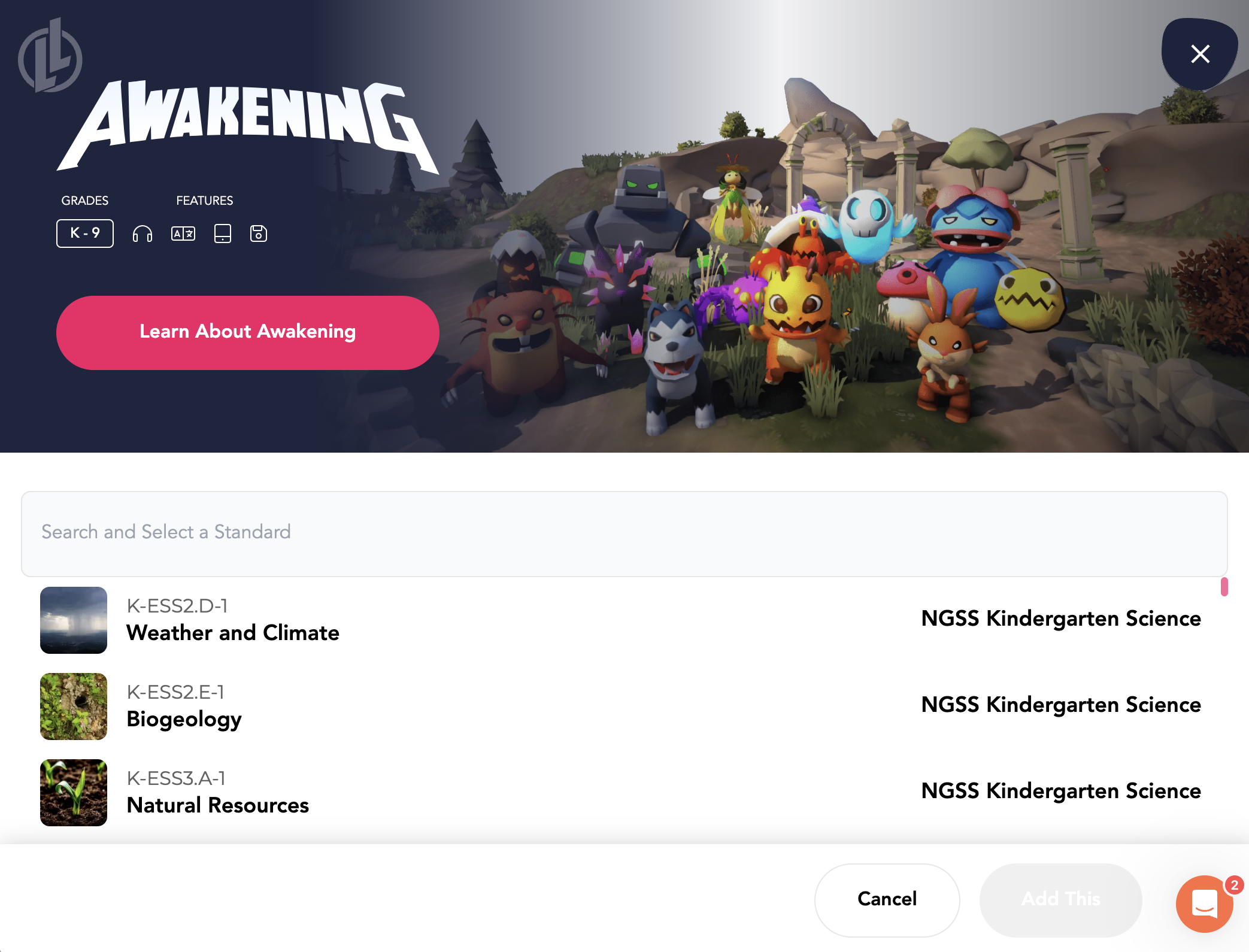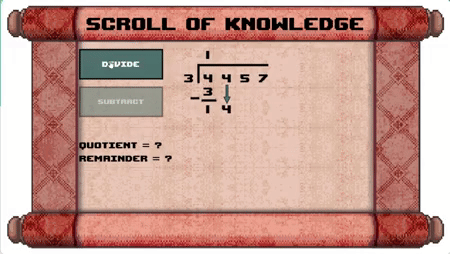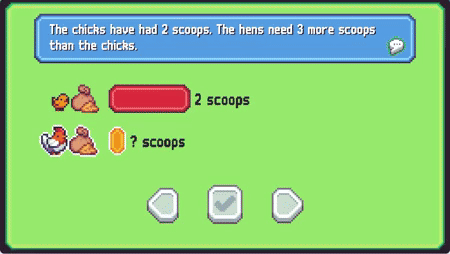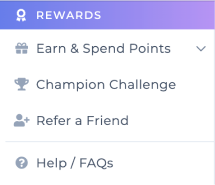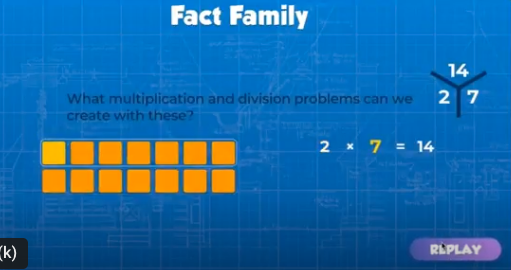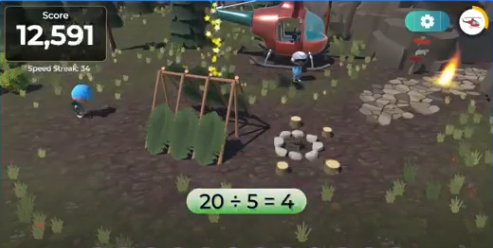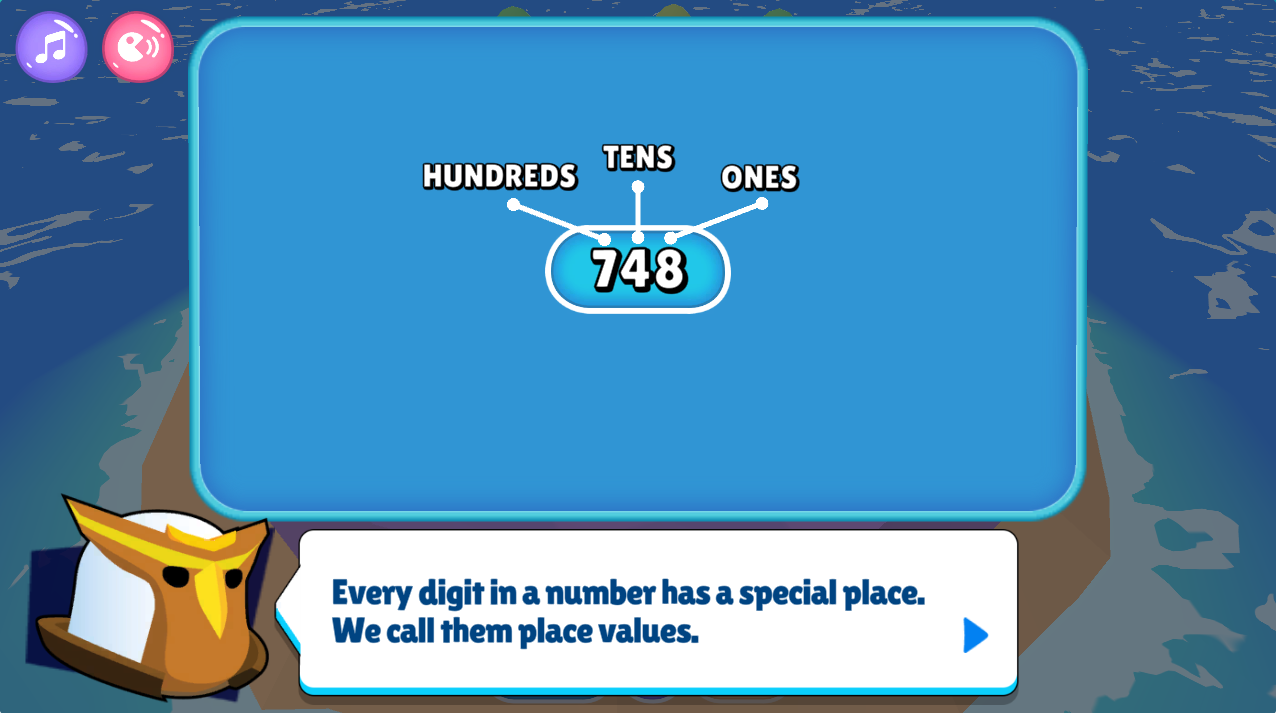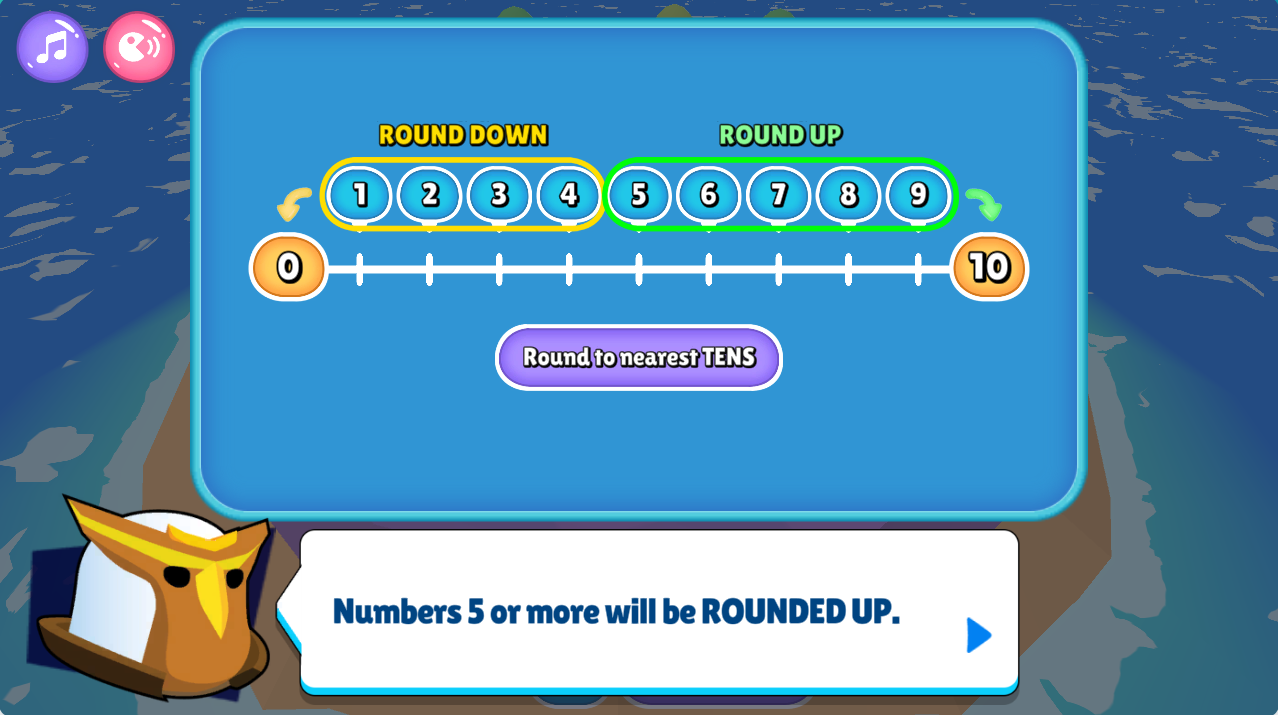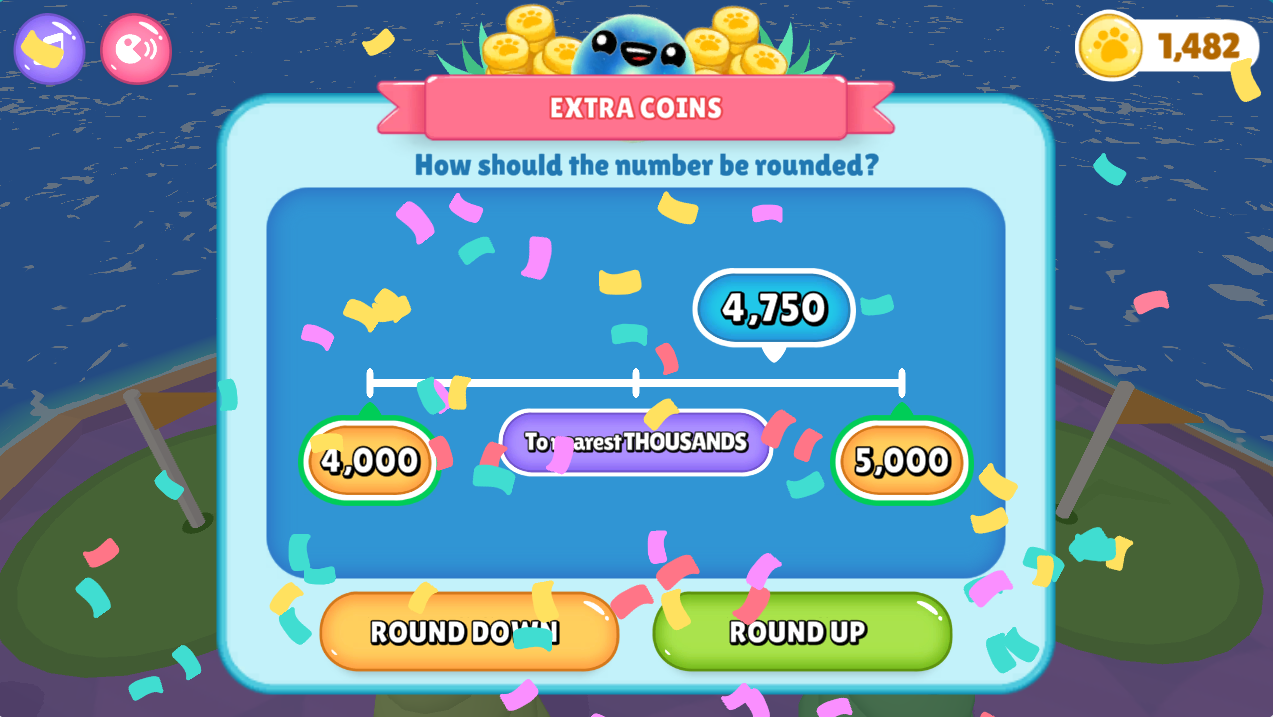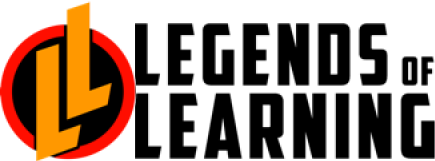7 Math Games for the Classroom in March 2025
Greetings, Educational Innovators! As we embrace the spirit of March, we’re delighted to present our newest suite of mathematically-rich gaming experiences. Based on CCSS, they are strategically designed to foster deep conceptual understanding while demonstrating measurable improvements in assessment outcomes.
For those who haven’t explored February’s mathematical offerings, our previous releases remain accessible via our educational blog.
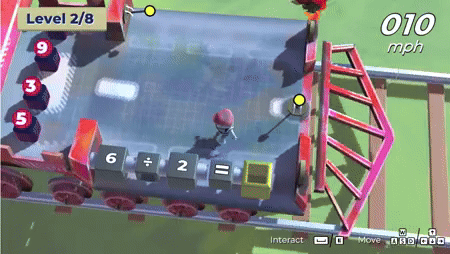
Sign up for free to assign any of the following games to your students as part of a lesson!
7 New Math Games for the Classroom
Prepare to transform your instructional approach to mathematics with curriculum-aligned, engaging games for the classroom.
Elementary Mathematics (Grades 3-5)
- Jiro’s Sushi Delivery: Help Jiro prepare his delicious food while learning more about Prime, Composite, and Factor Pairs.
- Rounding with Buster: Let’s learn how to Round Decimals To Any Place with Buster!
- Multiblocks!: Solve Basic Multiplication and Division Equations to power the train!
- Place the Bridge: Understand Place Value to choose the right amount of wood and build the bridge that connects each platform.
- Ninja Kite: The Evaluator Elephant: Join Kenzo on his daily run and solve math challenges using Grouping Expressions with Symbols.
- Fractional Fruitland: As a Ninja Frog, you have to collect fruits in Fruitland by completing fraction addition and subtraction challenges with Unlike Denominators.
- Monster Cooking: Practice Real World Fraction Problems by fulfilling monster’s cake requests!
Featured Math Games for the Classroom in March
Read on for an in-depth analysis of each one of these engaging games for the classroom.
Jiro’s Sushi Delivery: Prime, Composite, and Factor Pairs

Jiro’s Sushi Delivery provides comprehensive instructional sequences with explicit modeling and guided practice, introducing number theory concepts through narrative-driven exploration.
The game systematically develops conceptual understanding of factors, multiples, and prime decomposition through visually supported challenges.
Students learn when abstract numerical relationships are transformed into tangible sushi preparation tasks—an exemplar of embodied cognition principles in mathematics education.
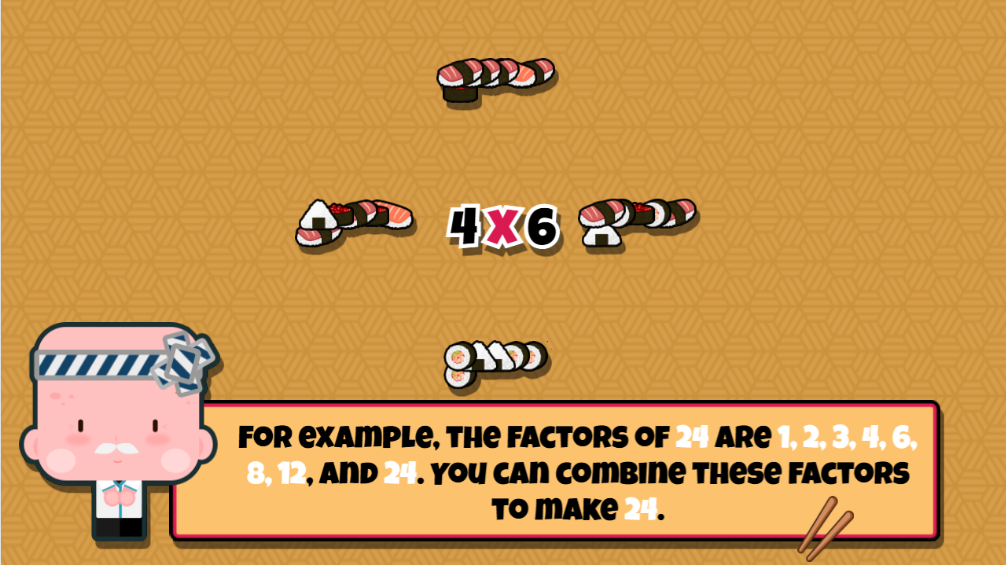
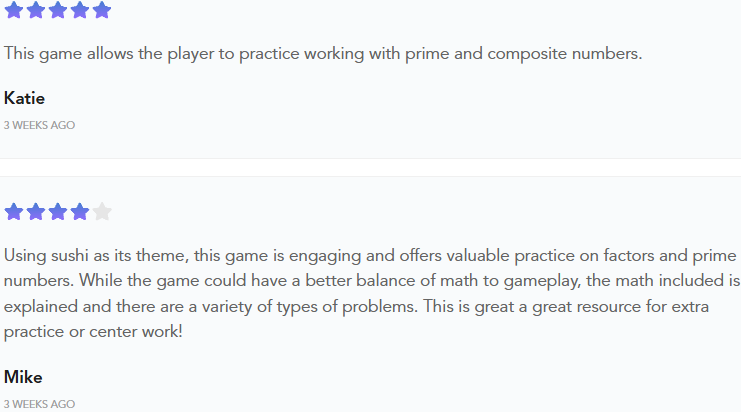
Round Decimals To Any Place with Buster

Students are invited to join Buster on his quest to collect tennis balls! With each correct answer, Buster will get closer to his goal.
This fun-filled learning experience will improve rounding skills and make math exciting!
It incorporates a concrete visualization of the rounding process through number-line representations, strategic questioning that promotes awareness of rounding decisions, progressive complexity from tenths to thousandths with appropriate scaffolding, and error analysis opportunities when incorrect rounding occurs, promoting a productive struggle.
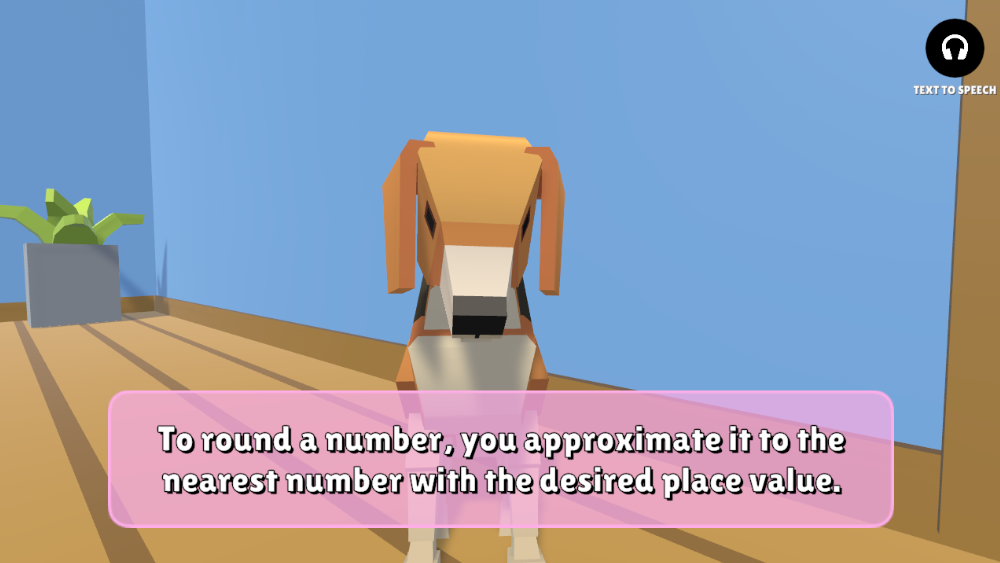
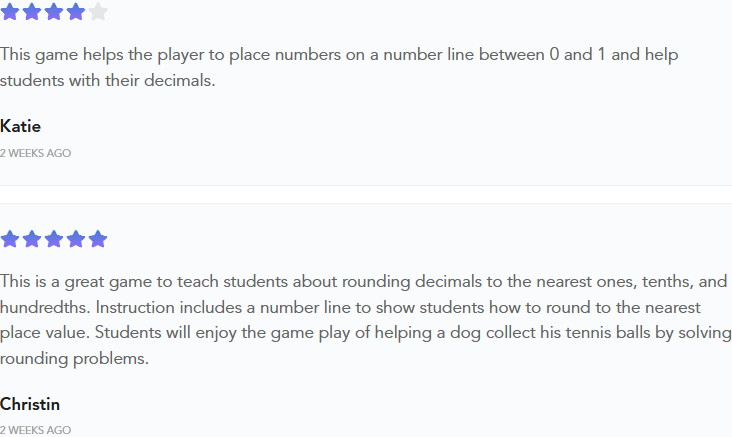
Solve Basic Multiplication and Division Equations with Multiblocks!

This engaging math game positions students as “mathematical restoration specialists” within a dynamic transportation system.
By solving equations with missing values (e.g., □ ÷ 6 = 7 or 8 × □ = 56), students develop:
- Understanding of the relationship between multiplication and division as inverse operations
- Fluency with decomposition strategies for unknown value identification
- Pattern recognition across numerical relationships
- Algebraic reasoning foundations essential for later mathematical success
The three-dimensional representation provides multiple entry points for diverse learners, including spatial, logical, and visual processing pathways. The train acceleration mechanism serves as a proportional feedback system—correct answers increase velocity, creating an engaging reinforcement system aligned with optimal challenge theory.

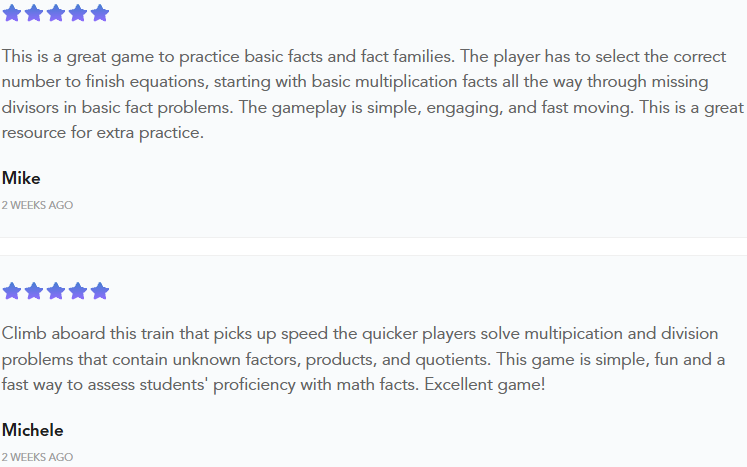
EXPLORE LEARNING UNIVERSE GAMES
Keep an eye out for more exciting updates! Our games help you meet students where they are, taking the weight off your shoulders. With these tools at your fingertips, you can spend more time on what matters most: connecting with your students and guiding their growth.
New to Legends of Learning?
Sign up now and embark on an educational adventure! With our platform, you’ll have a treasure trove of standard-aligned games, detailed analytics, and resources to efficiently reinforce concepts, differentiate instruction, and boost your students’ confidence.
Teacher Rewards Points
Don’t miss the chance to earn Rewards Points by leaving teacher reviews! Your insights help other educators choose the right games and empower us to create even better content. By sharing your feedback, you’re shaping the future of classroom learning and making the journey more rewarding for everyone.
Have questions? Reach out to us at support@legendsoflearning.com.