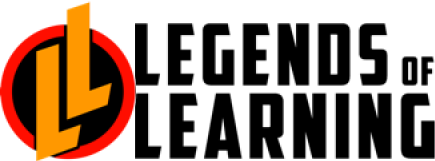7.5 Ways to Use Legends of Learning Playlists
Game-based learning produces strong performance results and engagement. Playlists help teachers manage and deploy games for their classrooms to achieve those results. They are an incredibly versatile tool that provides strategic lesson plan architecture, real-time data and control, and performance analytics.
To help teachers we’ve compiled a list of the top seven (and a half) ways teachers can use playlists with their students:
1. Introduce science content – LoL playlists can provide a great introduction to new concepts. Each game contains a significant amount of content, so students can visualize new science concepts in a fun, interactive environment before listening to a lecture or opening a textbook.
2. Mid-unit refresh – After a few days of teaching the same topic, it can start to get stale for students. Reinforce and invigorate your lessons by deploying a playlist in the middle of the unit. Keep it fresh with a little fun!
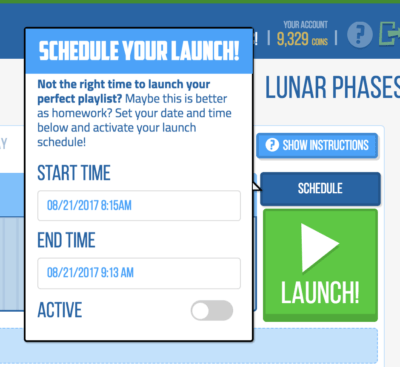
3. Homework – Looking for take-home exercises that don’t involve a worksheet? Now you can build a playlist and set it to launch at a future date, for a set period of time. Your students might even want to do their homework!
4. Monday warm-up – It’s amazing how much students can forget content over the weekend. Use games and quiz questions in Legends of Learning playlists to ease them back into the swing of learning science for the week.
5. Assess progress – One of the best features playlists offer are assessment questions. This item lets you gage student knowledge and progress anywhere in a playlist; before, after, or in between games. You will know whether students are getting the larger lesson or not in real-time.
6. Stations – If your students are rotating through stations, between labs and other activities, playlists are a perfect addition; you can build them to last as little as ten minutes. This is a good option for classrooms that do not have one-to-one device access.
7. Test Review – Study guides, jeopardy, and practice tests help students prepare for tests from many different angles. Playlists add another element, mixing engaging gameplay with strong subject matter review.
7.5. Past unit recall – In that same vein (thus, the 7.5), if your students need to review foundational concepts you taught them months ago, launch a playlist for their blast from the past! This can be particularly useful for highlighting NGSS Crosscutting Concepts (CCC), which you can read about on our blog.
You can learn more about playlists on our help site. Log in today, and create a playlist for your next lesson!