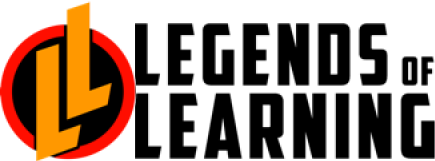Are you taking full advantage of all the data capabilities available in Legends of Learning?
When asked about how our power users get the most out of using Legends of Learning, it definitely comes down to reporting. Legends of Learning offers a variety of data from individual assignment, student-level data, standards mastery data, and more!
Here’s an overview of the various data reports that are available when your students play Legends of Learning quiz games and assessments.
Assignment Data
Track student progress through your live and completed assignments. With assignment data reports, you receive up to date information on exactly where students are in your assignment, how much time they spent on each activity in the assignment, as well as an overall class report that allows you to view grades for the entire assignment or each assessment or quiz game that you included. For more information on the type of data you can receive on your assignment data page, check out this article.
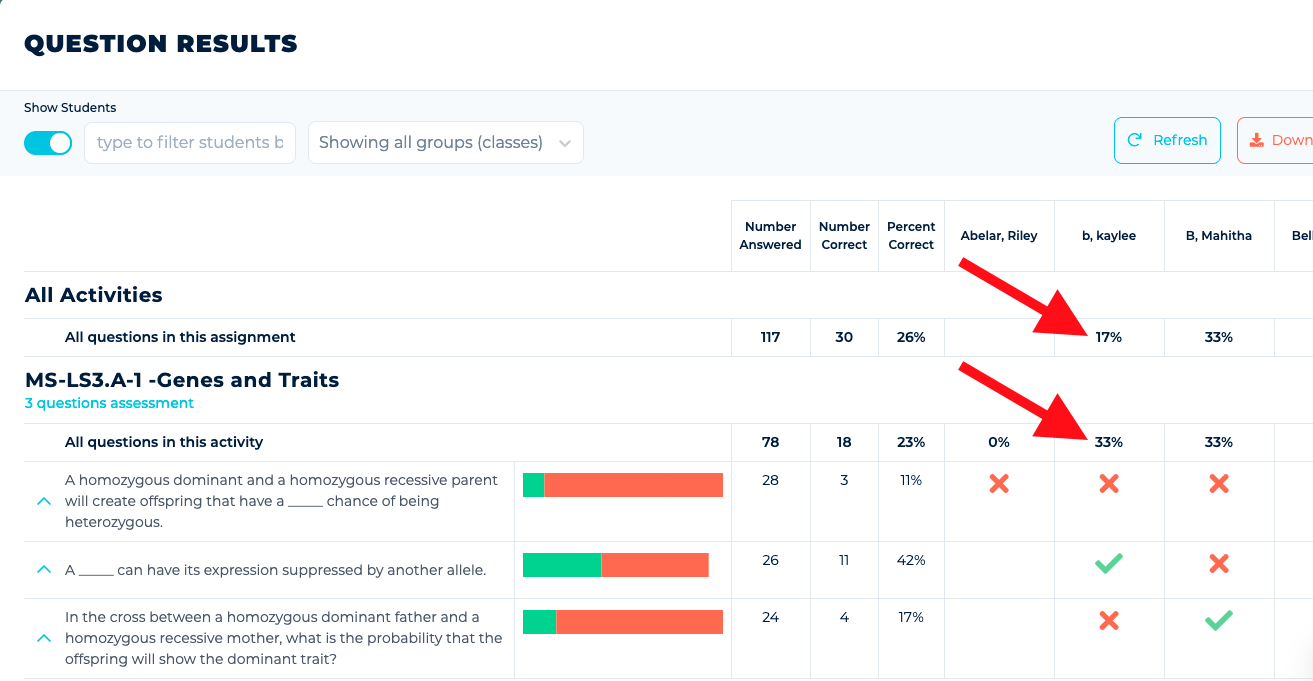
Reports By Student
Student reports allow you to see how each student has performed on all assignments assigned in Legends of Learning. Receive a score for each assignment (if a quiz game or assessment was added), as well as their cumulative data for all assignments completed. Additionally, you can click the assignment name from this page to take you to the whole class assignment data page. See more details on student reports here.
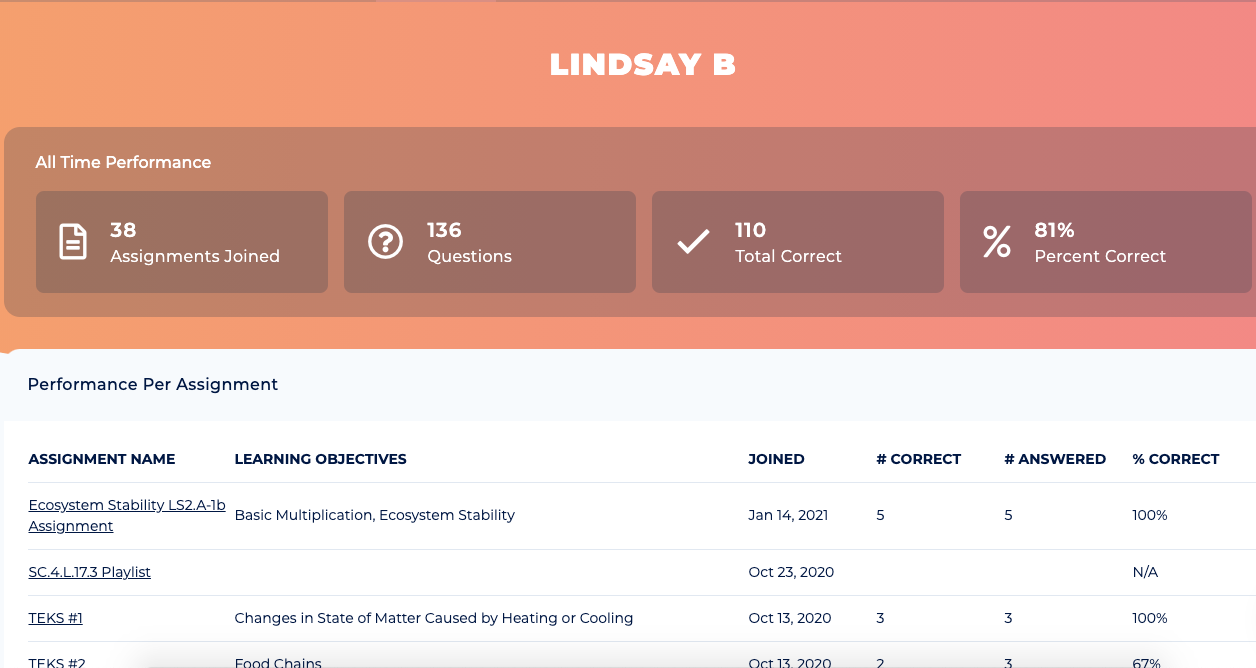
Standards-based Data
Pull data on how well your students are mastering each standard assigned in Legends of Learning. This page breaks down both usage (number of hours and activities) as well as performance per standard assigned…even if the standards are covered across multiple assignments! Find out if students are identified as “in progress”, “needs improvement” or “proficient” in each standard. For a more detailed look at our standards-based data and how proficiency is measured, check out this article.
Awakening Data
In addition to all the data you can receive about the assignments you have assigned, you can also monitor student progression through our independent student game, Awakening. When students enter Awakening outside of a teacher assignment, they are taken through a progression of predetermined topics in math or science. As their teacher, you can monitor where they are in this progression to identify which students may be performing below, at, or above grade level. You can find Awakening progression data in the same place as the standards-based data reports. You’ll simply toggle to the Progression section on this page.
Bonus Pro Tip
Want to see how your students performed on a topic throughout a lesson? Create your assignment with assessment questions at the beginning and at the end of the assignment. That way, you can compare their scores and evaluate their knowledge gain!
You’ll most likely start an assignment by adding games. That’s perfect. Add your games and then add in two assesssments. Finish by dragging one to the beginning of the queue.