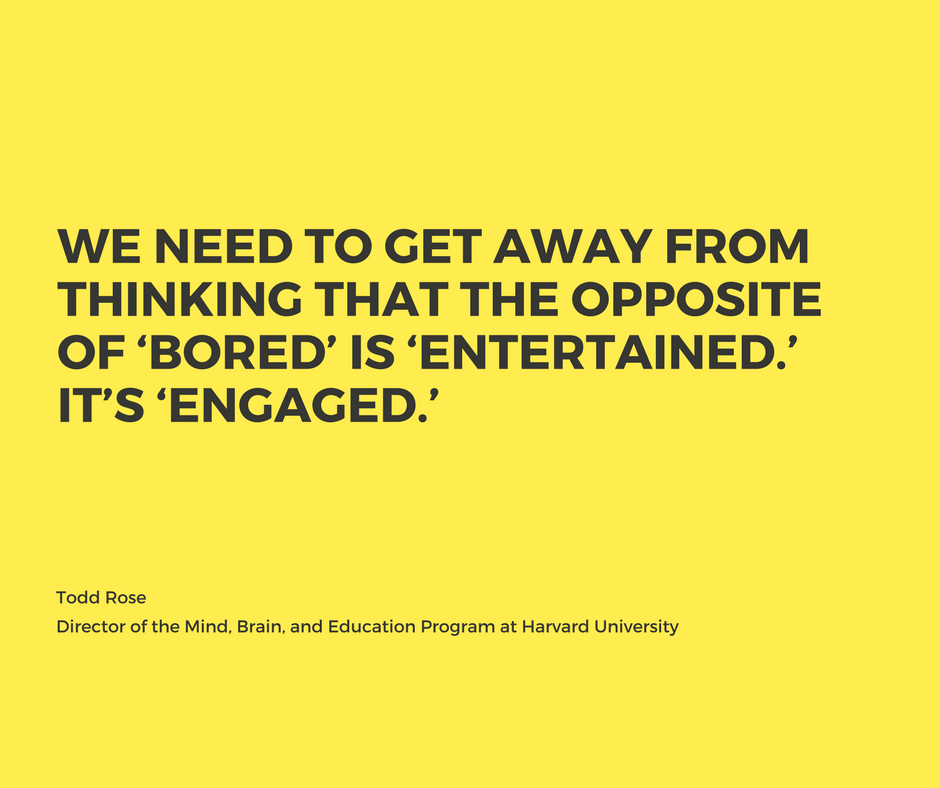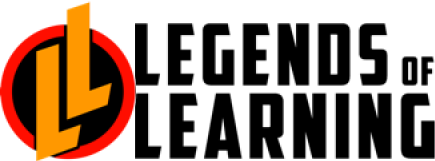Blended learning offers amazing benefits to the classroom, with ISTE reporting it meets many of the organization’s Standards for Students and Teachers and leads to a “more rigorous, challenging, engaging, and thought-provoking classroom.” While true, blending learning has to be implemented correctly to provide engagement and teach classroom lessons.
In its simplest definition, blended learning integrates digital content, like Legends of Learning educational games (edgames), with face-to-face learning. The more technical definition says blended learning integrates digital content with traditional teaching methods; typically requires the physical presence of the teacher and students in a classroom; and gives the student some control over their time, space, and learning path and pace.
27 Blended Learning Tips When Setting Up Your Classroom
 To create a blended learning classroom, use some or all of the following 27 tips. The tips can be categorized into three areas: planning, implementation, and improvement. As such, you should find a relevant suggestion for wherever you are in the blended learning journey.
To create a blended learning classroom, use some or all of the following 27 tips. The tips can be categorized into three areas: planning, implementation, and improvement. As such, you should find a relevant suggestion for wherever you are in the blended learning journey.
1. Redefine Your Role In The Classroom
You, the teacher, perform a critical part in encouraging deeper learning. However, the role is evolving, particularly in blended learning environments. TNTP, a nonprofit organization dedicated to positive change in public schools, says teachers who employ blended learning should learn to see themselves as people with three distinct responsibilities. These include research and development, integration, and guidance. The three responsibilities may be owned by an individual teacher or shared amongst a team.
2. Start With A Description Of The Curriculum
Writing down what the next two weeks or semester will cover often identifies learning goals, objectives, and outcomes. The description also ensures your familiarity with the curriculum content and helps pinpoint potential digital resources, such as edgames, online quizzes, and videos.
3. Outline Your Goals
Goals strip a curriculum description of the fluff, leaving you with a clear focus and targets to hit.
4. Determine Learning Objectives
Learning objectives quantify goals. Set these so that you can measure classroom and student performance in real time and at the end of a learning block.
5. Define Learning Outcomes
Outcomes define how students will achieve objectives and demonstrate competency in the subject matter. Specific outcomes could include classroom participation, online assignments, oral presentations, et cetera.
6. Choose A Blended Learning Model
Once you have a clear picture of what you want to teach and desire students to achieve, you can choose a blended learning model. The common models number six: face-to-face driver, rotation, flex, online-only, self-blend, and online-driver. Most of the models contain nuances. For example, the rotation model spans rotation stations, lab rotations, and individual rotations. Another common model includes the flipped classroom, in which online content and instruction is delivered online and at home. Students then come to a brick-and-mortar school for in-classroom projects and practice. Some teachers use one or more models to make their classroom content more engaging and rigorous.
7. Explore Different Teaching Methods To Complement The Model
 Different models and teaching roles sometimes mean changing up your teaching methods. Some blended learning classrooms, for instance, use team teaching.
Different models and teaching roles sometimes mean changing up your teaching methods. Some blended learning classrooms, for instance, use team teaching.
8. Use The Right Technology Tools
Software changes often, so it’s important to set down the fixed matters first. Goals, learning objectives and outcomes, blended learning models, and instructional methods should dictate the technology choice, not the other way around. In addition, remember that you may need more than one tool. Students learn differently and have unique needs. It’s unlikely that one edgame or digital resource will work well for all.
9. Aim For Relevance & Fun, Not One Or The Other
This tip relates to technology in that the tool should be relevant AND fun. That is, the digital content should complement learning objectives and achieve outcomes. If it doesn’t, the tool is irrelevant and ineffectual. The tool, though, also needs to be fun. Students won’t use a tool they don’t like.
10. Design The Classroom As A Blended Learning Environment
Layout and aesthetics affect student morale and the ability to learn. Plus, if you use a specific learning model, you may need to move desks and chairs around. You don’t necessarily have to do the work on your own; Mark Philips, a teacher and educational journalist, notes in an Edutopia article that student involvement in classroom design and layout can “empower them, develop community, and increase motivation.”
11. Know The Traditional & Online Content
To build trust with students, you need to know the content inside and out. This means revisiting the curriculum content, as well as testing digital content and edgames. You want tools that cement knowledge, lead to application and critical thinking, and motivate learning, not ones that sabotage your efforts or frustrate students.
12. Create Individual & Collective Learning Goals
You established overarching learning goals earlier. Now, combine them with individual learning goals. Students work at different paces and may be on another learning path than another student. Learn to incorporate that information into your blended learning planning to see success with students and the classroom as a whole.
13. Develop A Classroom Culture That Embraces Blended Learning
Esther Wojcicki shares her process for creating a blended learning culture in the book “Moonshots in Education: Launching Blended Learning in the Classroom.” She uses the acronym “TRICK,” which stands for trust, respect, independence, collaboration, and kindness. With those values embedded in the classroom, students want to learn, grow, and help out their teacher and classmates.
14. Set Expectations
Students achieve when given goals, so set expectations. Let them know how to succeed in the classroom and at home, and they will.
15. Share An Overview Of Classroom Activities, Projects, Playlists & Outside Resources
 With overall expectations set, share daily and weekly assignments. The process might not look all that different from standard homework tasks except that they involve online content and opportunities for in-classroom game play. Sharing additional resources for study can be a good idea, too, especially if you claim a couple of high performers or students who need to skip around assignments to stay engaged with the classroom content.
With overall expectations set, share daily and weekly assignments. The process might not look all that different from standard homework tasks except that they involve online content and opportunities for in-classroom game play. Sharing additional resources for study can be a good idea, too, especially if you claim a couple of high performers or students who need to skip around assignments to stay engaged with the classroom content.
16. Provide Clear Instructions & Routines For Game Play
Students need to know to log out of an application and turn off computers or tablets before moving to a different classroom activity. The specificity is important; students probably don’t have to log out at home, so they won’t think to do it in the classroom.
17. Give Students Control Over Time, Path, Place & Pace
It can be hard to relinquish control, but students excel when given the chance to direct their learning. They become more engaged with the content because they have a personal stake in their success.
18. Encourage Collaboration In The Classroom & Online
Collaboration gives students the chance to work through complex concepts and to help each other learn. It also offers opportunities for dialogue, which teaches students to position their points with facts and hard evidence. Collaboration should occur in the classroom and online; quieter students, for example, could become extremely vocal online. If you need more reasons to employ collaborative learning, the Global Development Research Center lists 44 of them.
19. Incite Curiosity, Imagination & Critical Thinking
Students start wondering and thinking when you ask, “What if?” You can raise that question through traditional teaching methods and online content. And, the more you ask open-ended and thought-provoking questions, the more students will seek out answers.
20. Challenge Students To Learn & Grow With Authentic, Relevant Tasks
Nothing’s worse than busy work, and even a fifth grader has an antenna finely attuned to it. Give students real, curriculum-based, challenging assignments, and they’ll complete and compete to finish them.
21. Review Classroom & Online Content Regularly
Online content supplements other teaching tools. As such, you should go over both pieces of content to ensure students’ basic comprehension and deeper understanding.
22. Measure Individual & Classroom Progress
 Blended learning leads to real impact when it’s measured. The work should be fairly easy to do since you already decided on goals, objectives, and outcomes. The Legends of Learning edgame platform simplifies the work further, providing real-time performance reports via an easy-to-use dashboard. Combine its information with your grade book to track and assess progress.
Blended learning leads to real impact when it’s measured. The work should be fairly easy to do since you already decided on goals, objectives, and outcomes. The Legends of Learning edgame platform simplifies the work further, providing real-time performance reports via an easy-to-use dashboard. Combine its information with your grade book to track and assess progress.
23. Analyze Classroom Impact To Balance Traditional Teaching Time & Student Game Play
Every classroom is different, so take some time to find the right balance of traditional teaching methods and digital media. Many Legends of Learning teachers start with a 50/50 blend and work from there.
24. Identify New Goals & Objectives And Repeat
Once you measure progress and impact, you may discover that learning goals need to change. That’s a good thing. Goals should change over time. However, that change means you’ll need to continually adjust teaching methods and digital content to see continued success with blended learning.
25. Communicate With Everyone
A blended learning classroom requires communication with everyone—students, professional peers, administrators, and parents. Blending learning works best when everybody shares a belief in the vision for it.
26. Remember The Parents
On a related note, not all of your parents will get technology or edgames. They may work multiple jobs to make ends meet, so they don’t have time to learn how the internet works. Help them out with an evening class or individual meetings. By interacting with them on a personal level, you’ll see interest, buy-in, and participation grow at home and in the classroom.
27. Be Patient
Finally, remember that it takes time to succeed with blended learning. Don’t give up if you don’t see the results you want within the next two weeks. Blended learning works if you’ll just be patient with it a little while longer.
Try Blended Learning With Our Online Educational Games!
Ready to start your heroic journey into blended learning? Try these 27 tips, then check out what you can do in the classroom with the Legends of Learning platform! Have any tips to add? Please add them in the comments section.
View Our Science & Math Games
Learn More About Remote Learning



 To create a blended learning classroom, use some or all of the following 27 tips. The tips can be categorized into three areas: planning, implementation, and improvement. As such, you should find a relevant suggestion for wherever you are in the blended learning journey.
To create a blended learning classroom, use some or all of the following 27 tips. The tips can be categorized into three areas: planning, implementation, and improvement. As such, you should find a relevant suggestion for wherever you are in the blended learning journey. Different models and teaching roles sometimes mean changing up your teaching methods. Some blended learning classrooms, for instance, use
Different models and teaching roles sometimes mean changing up your teaching methods. Some blended learning classrooms, for instance, use  With overall expectations set, share daily and weekly assignments. The process might not look all that different from standard homework tasks except that they involve online content and opportunities for in-classroom game play. Sharing additional resources for study can be a good idea, too, especially if you claim a couple of high performers or students who need to skip around assignments to stay engaged with the classroom content.
With overall expectations set, share daily and weekly assignments. The process might not look all that different from standard homework tasks except that they involve online content and opportunities for in-classroom game play. Sharing additional resources for study can be a good idea, too, especially if you claim a couple of high performers or students who need to skip around assignments to stay engaged with the classroom content. Blended learning leads to real impact when it’s measured. The work should be fairly easy to do since you already decided on goals, objectives, and outcomes. The Legends of Learning edgame platform simplifies the work further, providing real-time performance reports via an easy-to-use dashboard. Combine its information with your grade book to track and assess progress.
Blended learning leads to real impact when it’s measured. The work should be fairly easy to do since you already decided on goals, objectives, and outcomes. The Legends of Learning edgame platform simplifies the work further, providing real-time performance reports via an easy-to-use dashboard. Combine its information with your grade book to track and assess progress.