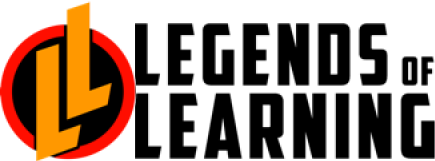With over 2,000 games in the Learning Universe, the open world of Awakening, and the multitude of math facts in Math Basecamp — Legends of Learning is truly expansive. And we’re always adding new things and improving features every single day.
However, there are probably areas you haven’t explored or are wondering if there’s a better way to do something in Legends of Learning. We’re excited to share our top 10 tips and tricks that will either open your eyes to new things or help streamline processes that you’re already doing.
Top 10 Tips and Tricks for Teachers Using Legends of Learning
1. Archiving past students — To start the year with a clean slate, you can archive your past students and groups. Don’t worry, you can always restore past students and groups if needed later too.
2. Adding new students — Ready to add your new students to the Learning Universe? There are a few different ways to do this:
- Students can create their own usernames when signing up to join an assignment that you have assigned. You can send them a direct link from the assignment you have created.
- You can import students from your Google Classroom.
- You can add students manually, with the “+ Student” button.
- For teachers at partner schools and districts, your account may also be set up with a rostering integration through Canvas, Classlink, or Schoology.
3. Find the right games for your assignments by using filters — We have over 2,000 games in the Learning Universe, so we understand that it can be kind of overwhelming to find the right ones for your students. However, utilizing our filters can narrow your search easily. We recommend trying three of our filters first — grade level, iPad compatibility, and Spanish availability. You may not need the last two filters, but these specifics will help to pinpoint the games you may need for your students.
4. Add games to draft assignments — We’ve heard your feedback on this process and we’ve improved it. When you’ve found a game, you can add this game to your existing draft assignment and you can review and modify these activities in your assignment before you assign it out to students.
5. Assigning Awakening focus areas — You can assign different focus areas for students in Awakening based on the lessons you are teaching. Your students can still have fun and explore the wide world of Awakening while learning the concepts you set.
6. Adding videos to assignments — Along with the games and assessments in your assignments, you can add videos from Vimeo and YouTube too. Use the videos as a pre-teaching tool before students play a game! Your students can have a truly interactive, multi-media experience inside Legends of Learning.
7. Ensure students have unnecessary tabs closed — Are your students complaining that things are taking too long to load on Legends of Learning? Or are school devices letting you down? Encourage your students to close the other tabs they may have open outside of Legends of Learning. This should free up some bandwidth to speed things up.
8. Getting access to support when and where you need it — Do you have any questions, experiencing any technical issues, or want to pass along feedback to our team? You can always reach out to our best-in-class support team. You can email us at support@legendsoflearning.com, chat with us at the icon in the bottom right of your screen, or take a look at our Knowledge Base to see if we may have answered your question there. Also, if you’re wondering if Legends of Learning is currently having technical issues you can take a look at our status page — https://status.legendsoflearning.com/
9. Rate and review our games — We are always releasing new games, updating games, and removing those that are outdated or underperforming. Whether it’s 1 star or 5 stars, we rely on your feedback on these games to keep improving!
10. Create your own teacher avatar — You can create your very own teacher avatar in Awakening. You can express your individuality while in the town just like your students — Students aren’t the only ones that can have fun!
As Legends of Learning evolves daily, we encourage you to explore, implement, and share feedback with us, so we can continue building something that only continues your heroic journey as an educator. We hope that these top 10 tips and tricks offer an insider look into how you can navigate our legendary learning universe.
Sign into your account below to get started!